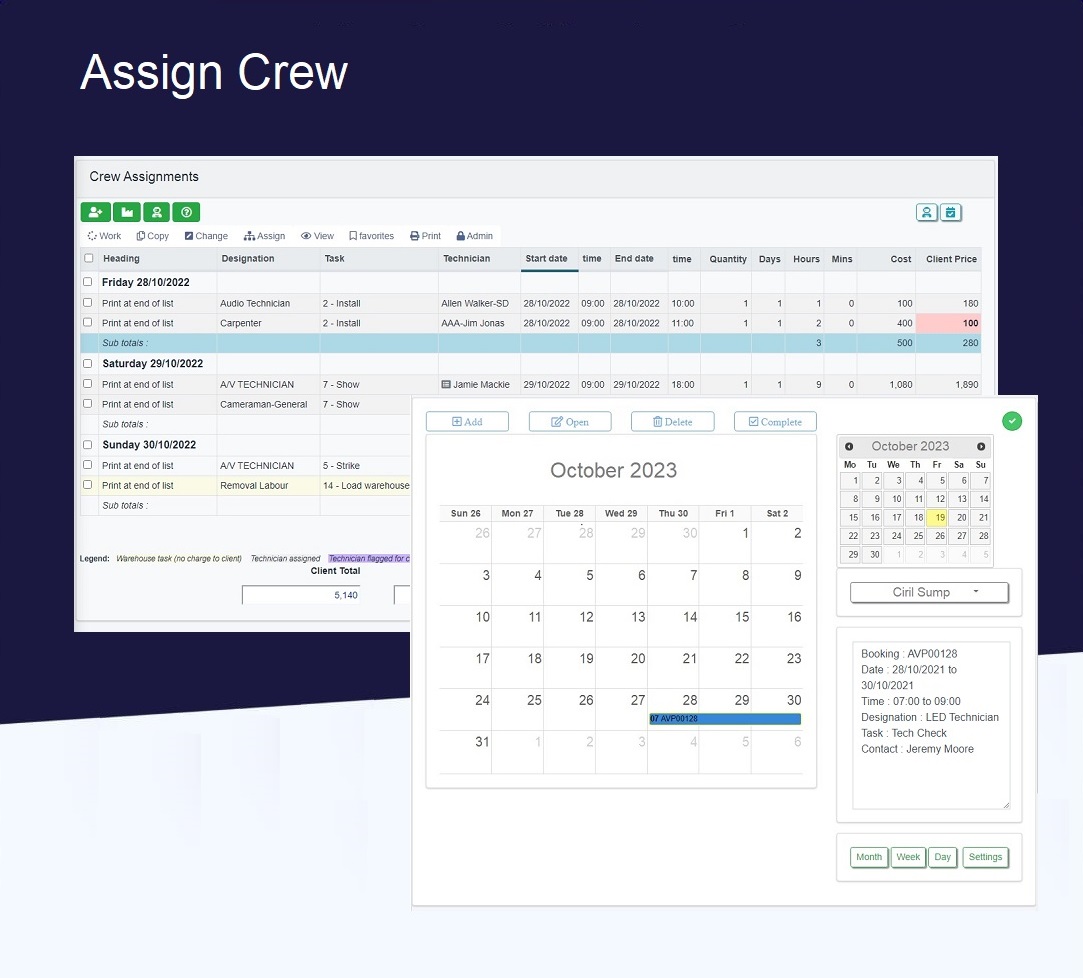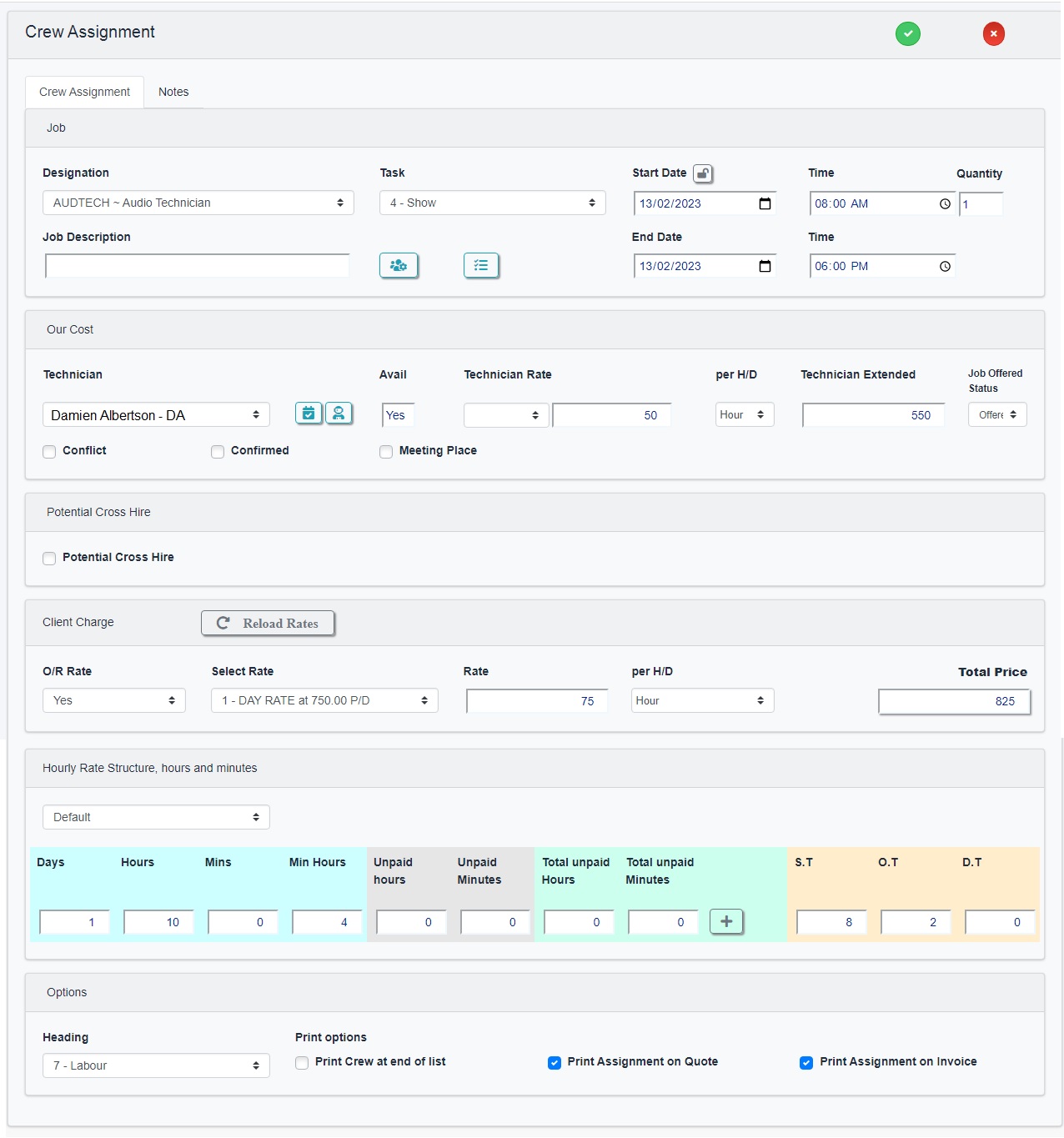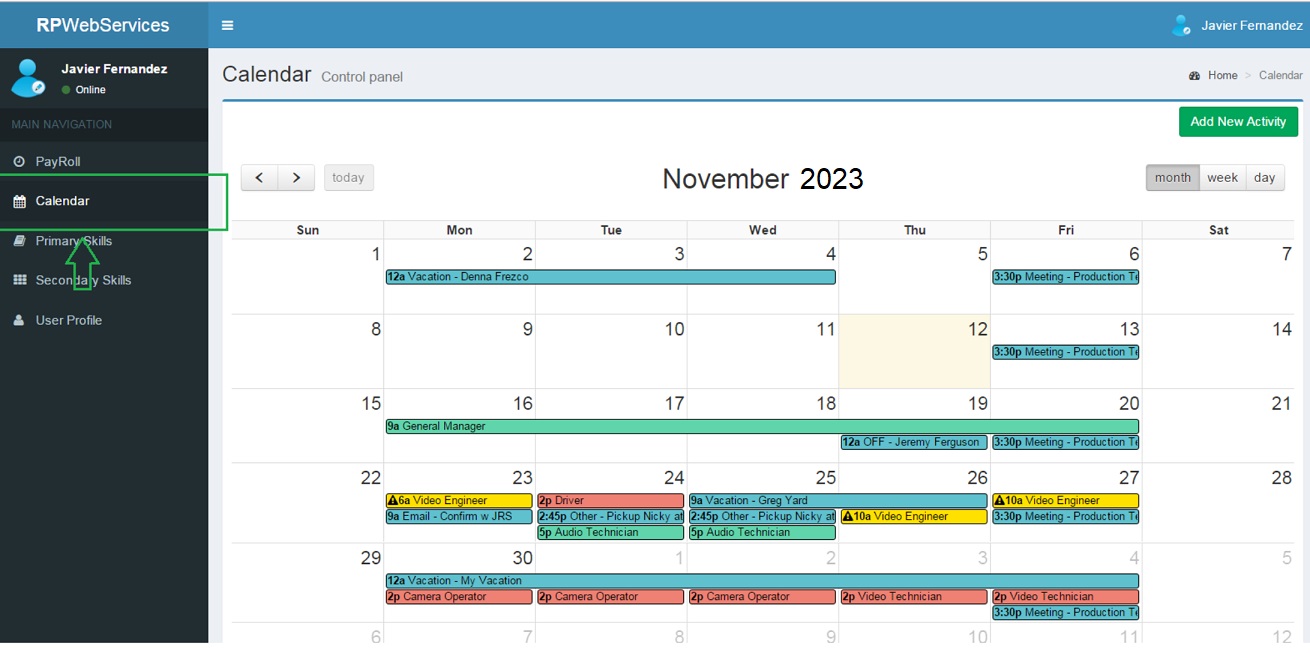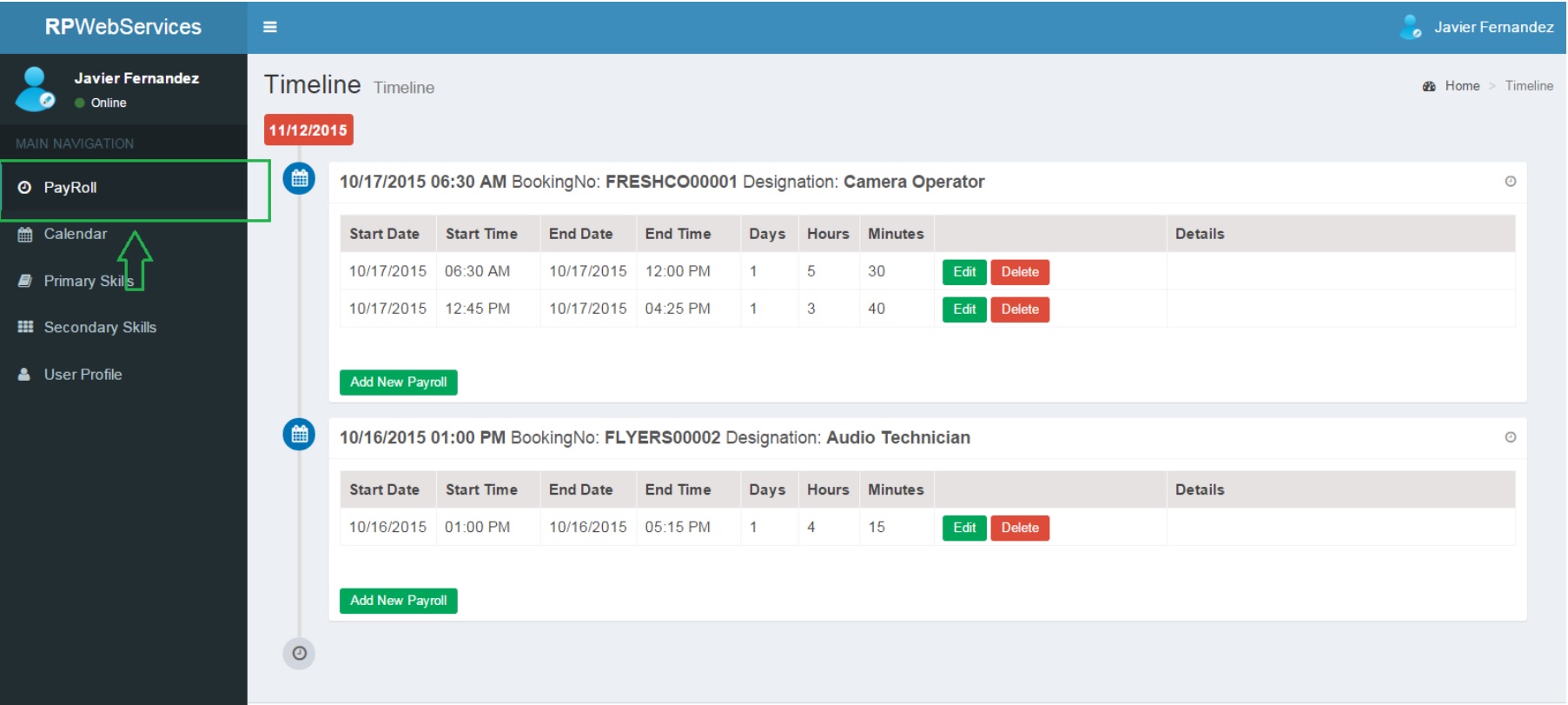Crew Properties
Explanation
Assignment, Task and Technician
Each assignment contains fields :
Designation = Their role
Task = what they will be doing
Technician = the person who is assigned, can be unassigned.
If a technician is selected then their rates are loaded and applied.
Potential Cross Hire
If checked then a Purchase order can be created for the technician.
Client Charge
After selecting the rate from the drop down, the user may override the standard rate and
type in their own, if the operator privilege is enabled.
Hourly rate structure
Several different rate structures can be set up, for example - hourly flat rate, hourly plus overtime etc
Hours
Each Designation can be set up with a number of minimum hours, the user can override this if they have the operator privilege enabled.
Unpaid / break time can be entered.
Standard time, overtime and double time hours are calculated and applied.
Heading
The Assignment can be associated with a heading (breakout session).