
30 Day Free Trial
We’ll help you get started by getting you guides and all the basic informaiton.
No thanks, I hate free stuff.Not one, not two, but three different calendar displays to help plan and schedule equipment movements.
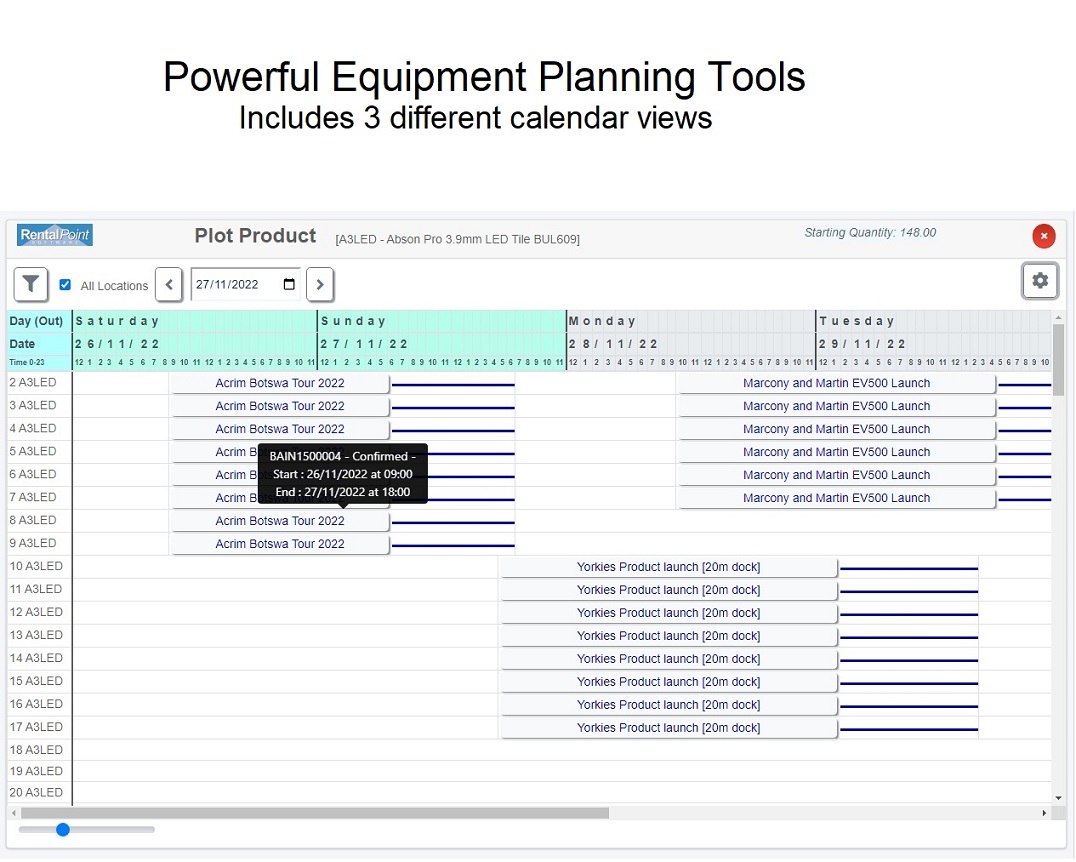
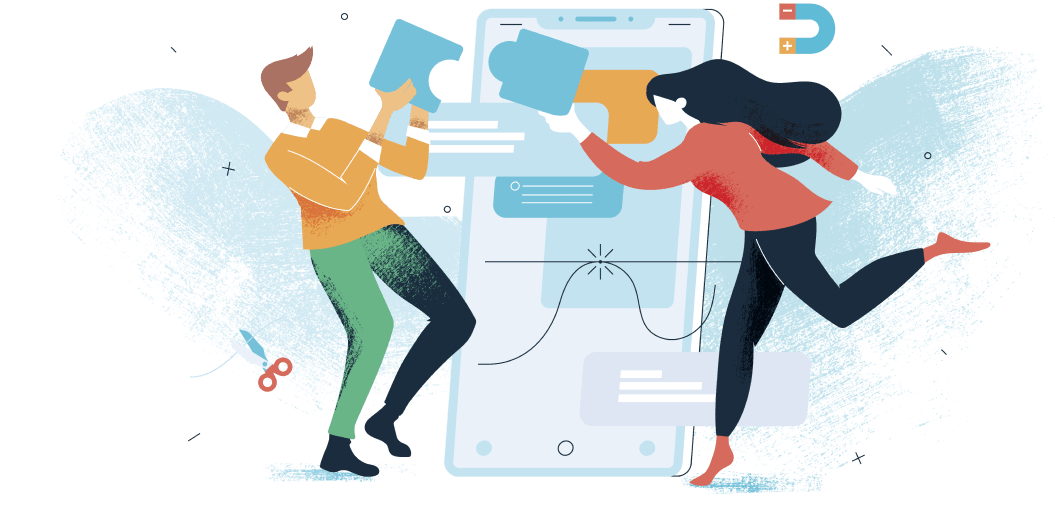
Calendar display 1
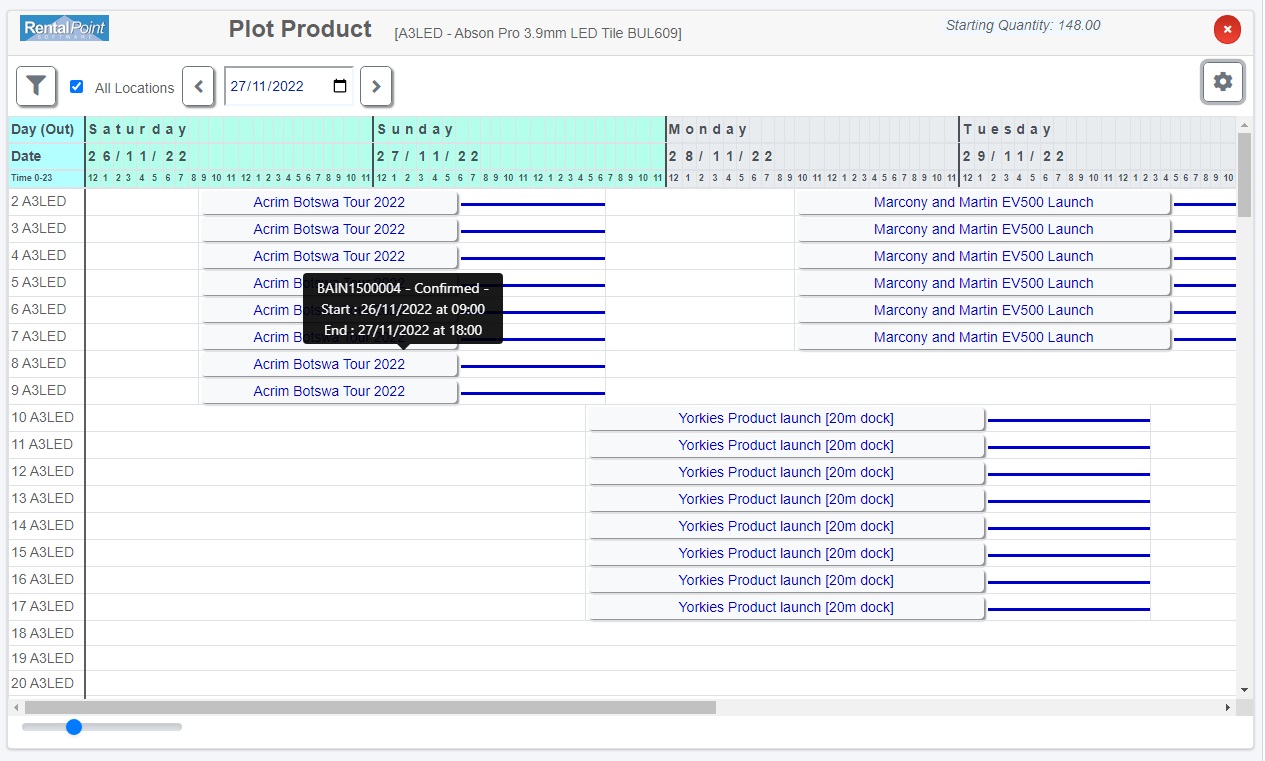
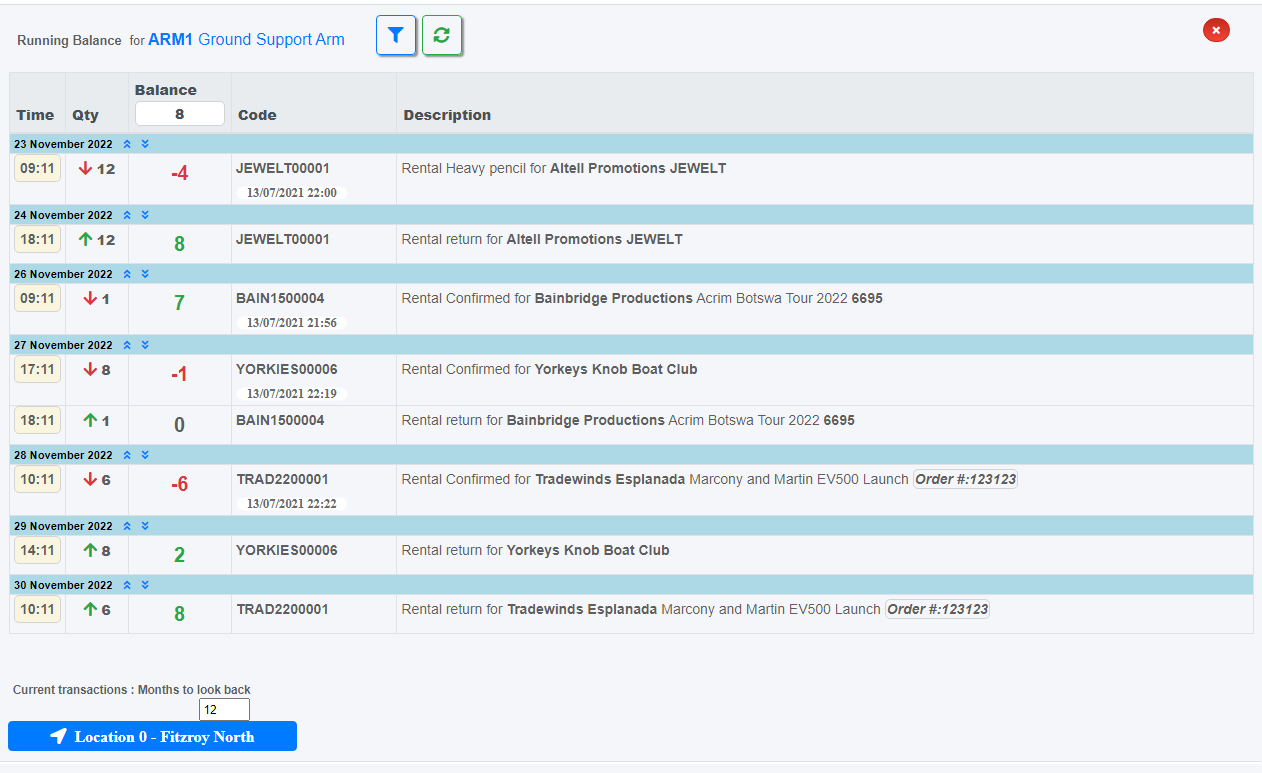
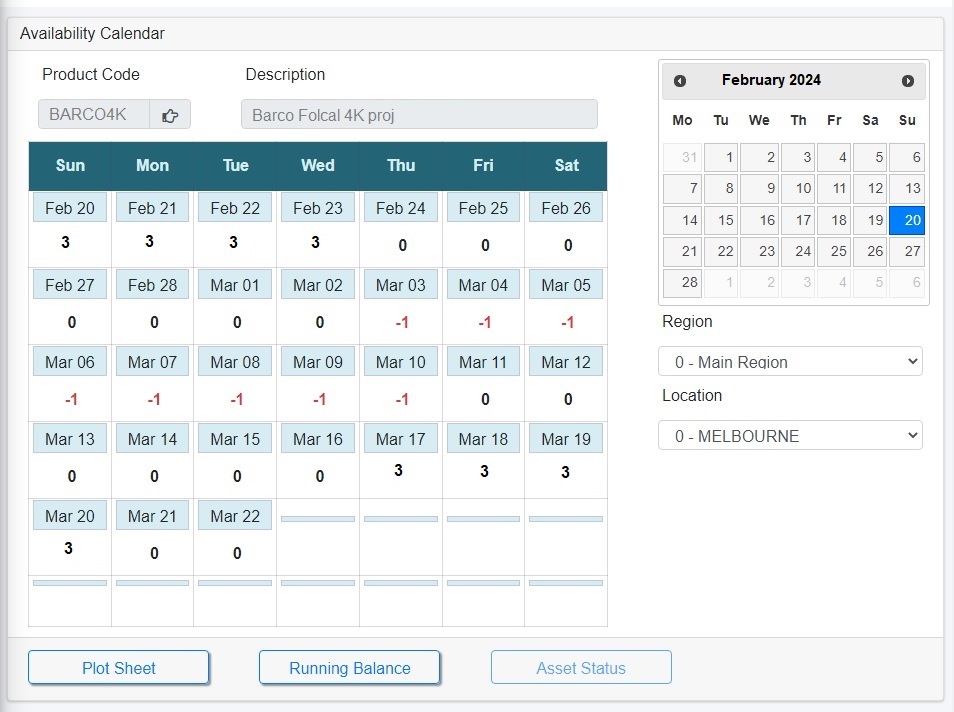
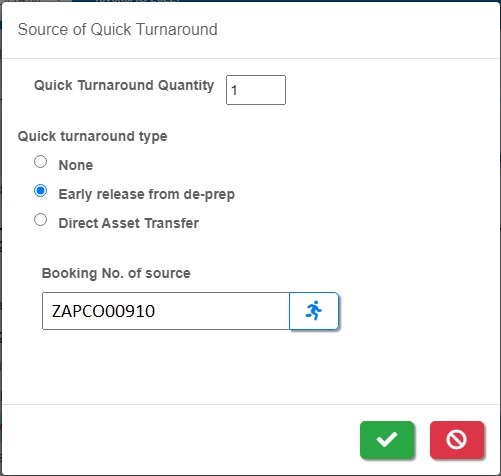
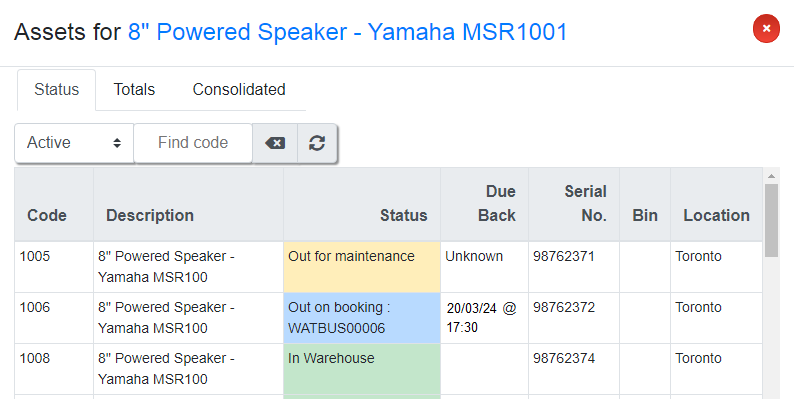
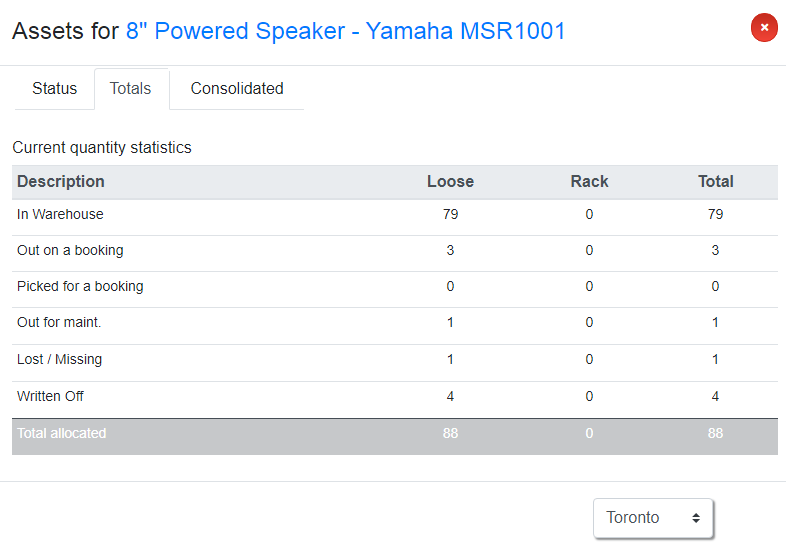
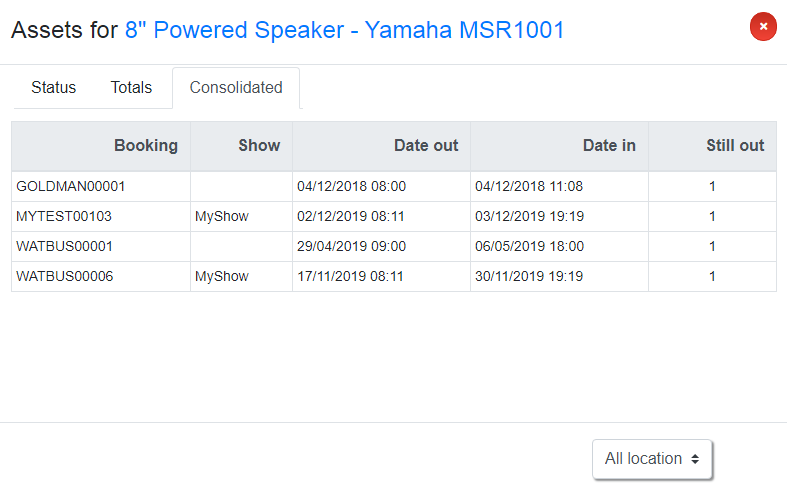
Book a demo with our sales people